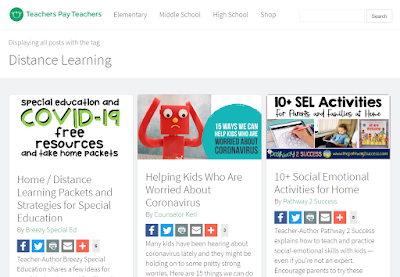While the pandemic and change can be stressful, you don't have to reinvent the wheel with the amount of free and ENGAGING resources that are available to work compatibly with Google Classroom. If you haven't heard of flocabulary.com before, then you may not teach above 2nd grade. Flocabulary offers an abundance of original hip-hop song video resources to explain grade-level concepts and social-emotional skills to students!! Most are geared to 8 year-olds and up, but they've been expanding their library and reach each year. Here's their latest & timely video about the importance of handwashing:
My students and I LOVE watching a flocabulary video clip to emphasize various science, math, and even those drier ELA concepts. It really brings the academic content to life in front of your student's eyes and truly captivates them with the catchy lyrics and humorous animation. Because of school closures and the switch to distance learning at home, flocabulary.com is offering a 60 day free trial to their resources.
The BEST PART is if you already have Google Classroom setup for your students, you can easily create assignments for your students straight from Flocabulary. Once you've linked your Google Classroom account onto your flocabulary sign-in, you are able to create Google assignments and require students to watch a certain video you've found and then take the quiz (or study the vocabuary flashcards, play lyrics lab, there are truly a wealth of options!) Personally, I just require the video and the quiz. Linking your Google Classroom account can be done in the three easy steps seen above in my picture tutorial!
There are two apps I tend to use more than the others on the Google Suite for Education platform. SLIDES is definitely my go-to! I use it for creating lesson plans throughout the week, it helps me manage student transitions into and out of the classroom, and it allows me to be the most creative. Here's a look at the SLIDES resource I display when students enter the classroom. How can my Digital Morning Message SLIDES be used for distance learning? Well, you can edit it to share your learning agenda for the day and snip the image to paste into your Google Classroom assignment description. Or, you can used it along with your recorded lesson through Hangouts - using as a starting point to get you going! If you're looking for free tips on how to EDIT and customize your GOOGLE SLIDES, access the product preview on TPT!
When creating a lesson to share with students, I often create a SLIDE presentation and embed videos (from reputable & age-appropriate sources like Flocabulary or NatGeo Kids), my bitmoji images, and giphy animated stickers to increase engagement. When requiring the students to interact with the content, I prefer to share the slide and select MAKE A COPY FOR EACH STUDENT so they are able to add their edits to the document freely without affecting anyone else's work or my master file. This is important to keep in mind, because if you share the SLIDE so all students can edit, then be prepared to end up with a document that has completely changed!
I've shared this resource on my store, geared toward 3rd and 4th grade students. This free lesson includes my GOOGLE SLIDE lesson for students to interact with, watch a video. Then, there's an auto-grading check for understanding made with Google Forms. It allows students to apply their understanding of the reading skill by answering multiple choice questions by referring back to the text and making connections with a relevant educational video clip! If this sounds like something you could use with your students, click the picture above for this freebie!
This morning, Teachers Pay Teachers even assembled a FREE assortment of helpful resources, the first of which I know is on the minds of the district staff on how to equitably instruct our SpEd students during this time of school closures. Check it out above!