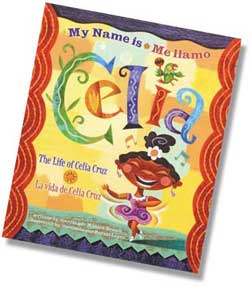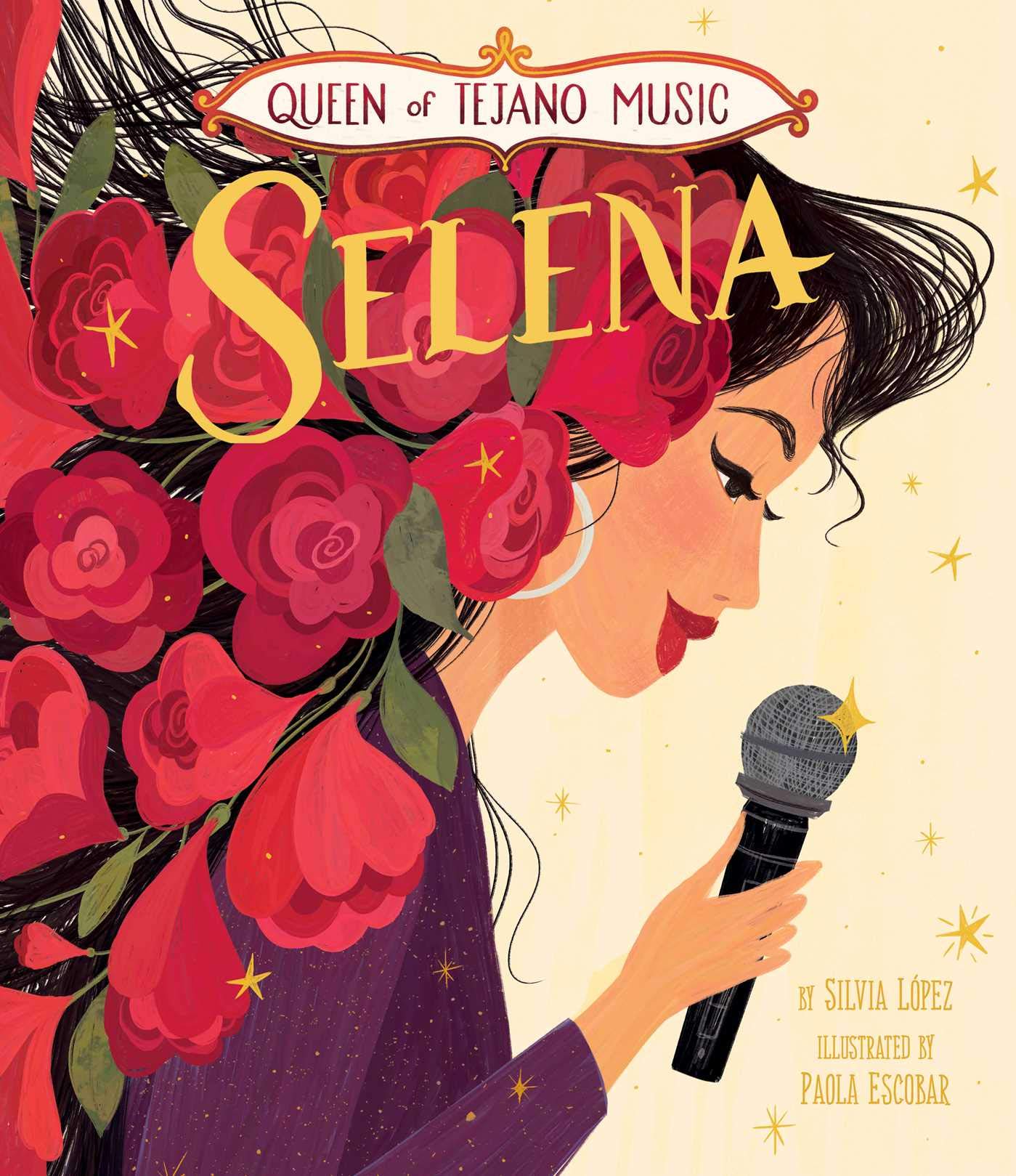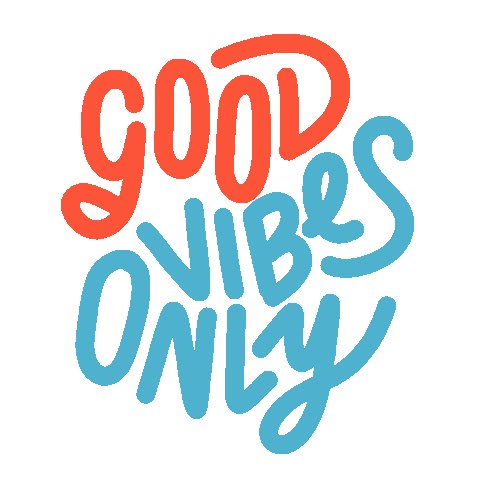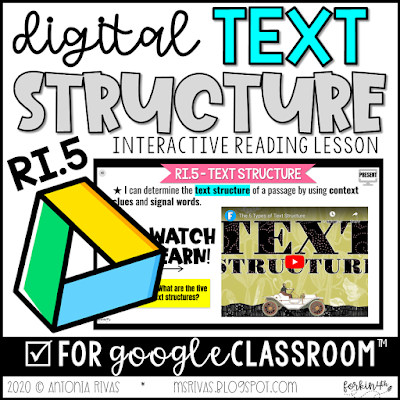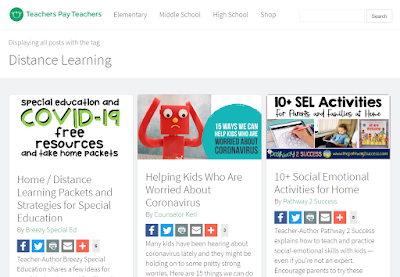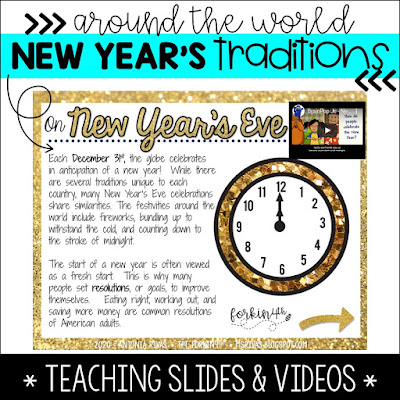Representation matters!
You may feel like you have heard that phrase a lot this past summer, especially with the 2020 Census going on. However, it really does. When I think back to my childhood as a Mexican-American kid going to school in a predominately white neighborhood, it was hard for me to see people that looked like me achieving success. With Hispanic Heritage Month starting this week, I am going to share some of my favorite classroom read alouds that celebrate my culture!
Aside from my parents, the working Hispanic adults around me during my elementary days were often seen as the landscaping and janitorial staff at my school. Despite the fact that I went to a Spanish-named elementary school, I did not feel represented much except for the Friday mornings we all danced the Macarena (part of growing up in the 90s)!
It is amazing to me that the only Hispanic person I read about or learned about as being successful and making a difference in our country was Cesar Chavez (probably because he was born in my home state of Arizona). The reading book list did offered diversity by exposing me to African Americans and their plight through slavery, but I didn't feel connected to my ancestors or read about people like me. To help your Hispanic students feel represented, I encourage you to make time to incorporate Hispanic Heritage Month into your instructional day. Just share about the life of one Hispanic leader a day, and in 10 minutes or less,you can build character education, classroom community, teach tolerance & embrace diversity! (I wish one of my teachers had done this when I was in elementary school.)
So, as an undergrad I earned my elementary ed degree with an emphasis in multiculturalism and began to build up a library with bilingual books. First, I added in titles from people I knew: Gloria Estefan wrote a picture book about her dog, The Magically Mysterious Adventures of Noelle the Bulldog (so cute - I cherish this story because its theme is all about being true to yourself!)
Then, my crush growing up, Oscar de la Hoya, wrote an inspiring bilingual picture book called Super Oscar (another win!)
Later, I discovered Monica Brown and even attended some of her book signings when she was in town at the local bookstore for Me llamo Celia / My name is Celia.
Of course, I had to own a copy of Harvesting Hope: The Story of Cesar Chavez which tells more about the life of Cesar Chavez. I feel connected to him because he looks an awful lot like my paternal tios (uncles) and he died on my birthday, along with the AZ connection. In my opinion, this book is a classic!
This year, I've been adding to my collection again: Sebi and the Land of Cha Cha Cha (written by actress/singer, Roselyn Sanchez for her daughter), it is filled with beautiful, vivid illustrations that depict her island of Puerto Rico.
Dreamers is written by the amazing Yuyi Morales, so there's enough said. It was hard for me to get through that one and keep a dry eye. I recommend this when you want to share an inspiring read!
My latest addition is Selena: Queen of Tejano Music which I knew I had to have as soon as I knew it existed. The text is very detailed and lengthy, it almost reminds me of a modern-day My Family by Sandra Cisneros. However, it is all about the life of our beloved Selena Quintanilla!
For the older students who want a novel to read independently, anything by Pam Munoz Ryan is great.
In case you missed it, I would like to share my Hispanic Heritage Month teaching slides with you. I've already done the difficult planning and researching for you! Each school day showcases a new Hispanic leader (wide variety of influencers from all walks of life: athletes, civil rights activists, entertainers, and intellects). Not to mention, each Hispanic leader comes to life with a kid-friendly video clip for student engagement! Click the image below if you are interested:
Respectfully representing,